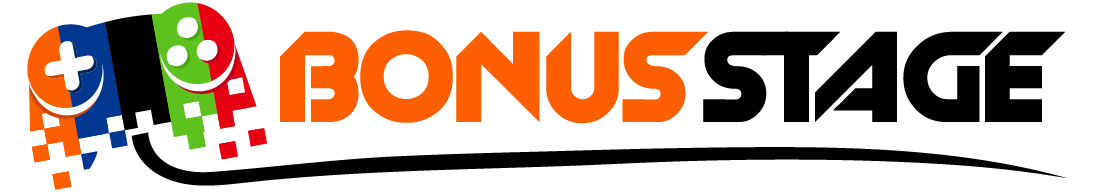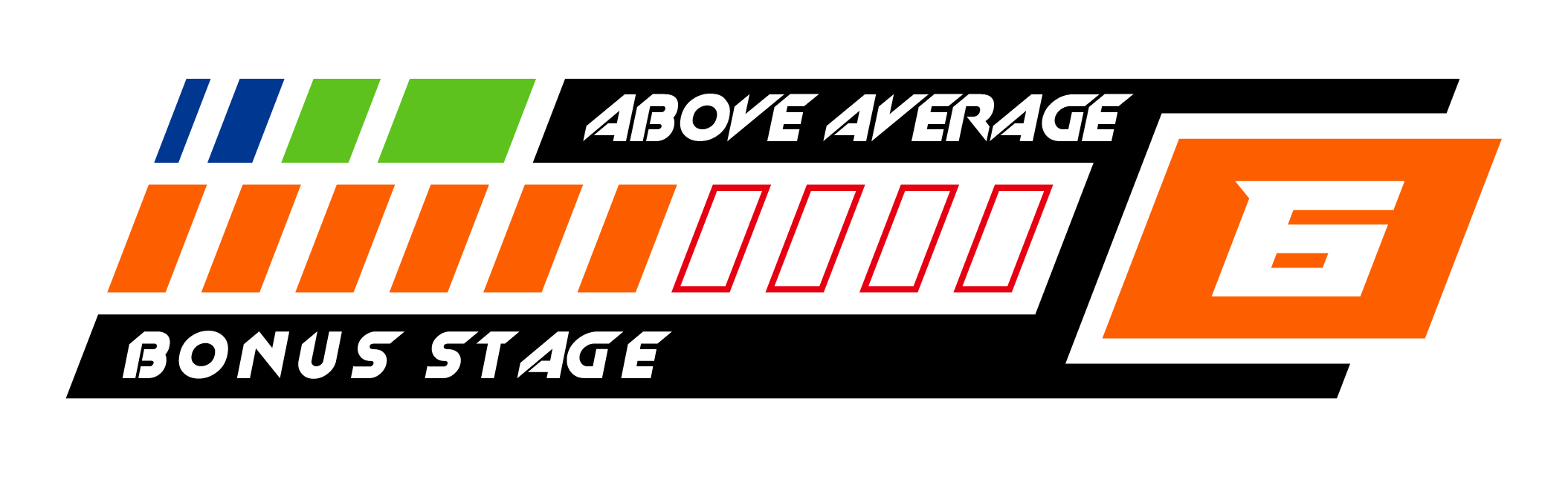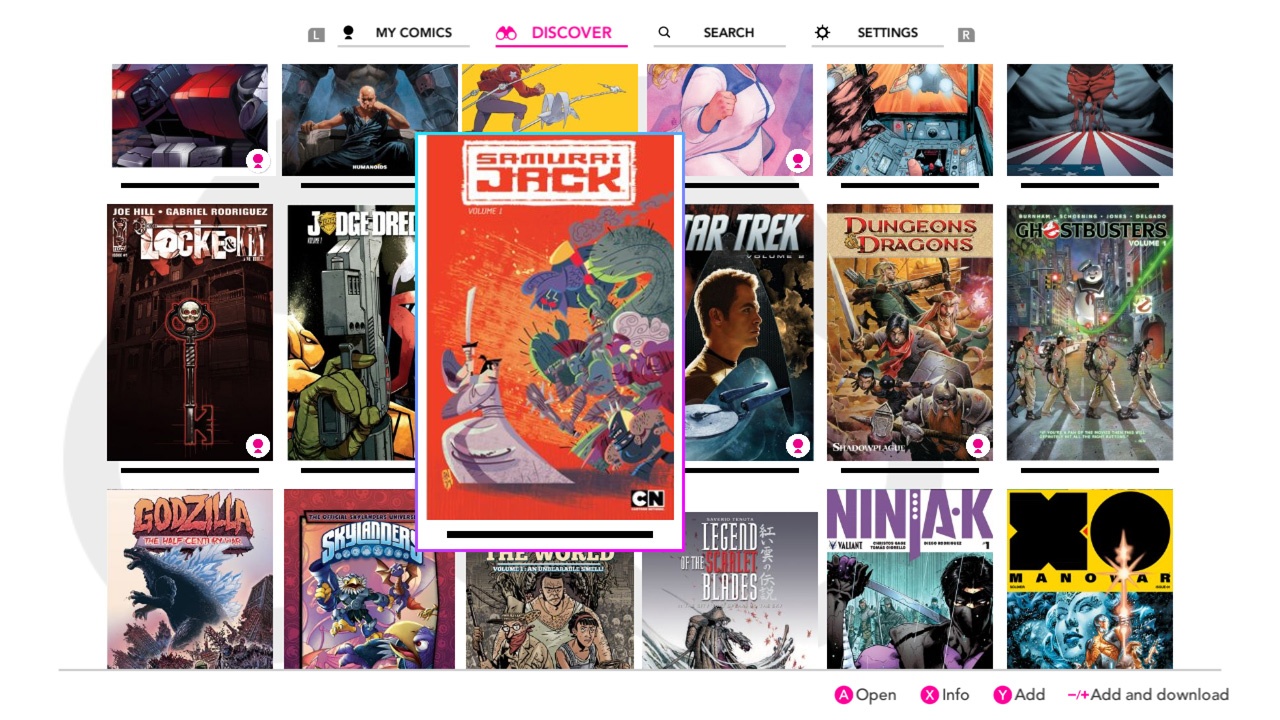
The move for Nintendo Switch to become an all-in-one machine continues with the release of more applications every day. Naturally, things like Hulu and Netflix were long demanded and have come with the usual caveats: you need internet, you need a subscription, etc. The Santa Tracker application that we covered recently has some pretty interesting features, and has merit during the holidays (my kids want to check in on Santa regularly). Now, the company InkyPen is attempting to fill another gap with a release of an application of the same name, giving comic book consumers a way to enjoy some of their favorite titles on the go.
Right out the gate, InkyPen has certain caveats to it. You absolutely have no free content here: if you want to even get a taste of what the world is like, you had best be ready to pony up $7.99 a month to access the comics, manga and graphic novels that exist within these gated walls. I’m sure there’s going to be a free trial at some point, but the developers have very firmly stated that they need customers to help prove the business model will work before they can offer anything without a cost. Sure, you can just see a list of the titles available on their website (and it’s a decent crop), but to actually know how the formatting works, you gotta pay. Or, you know, be a reviewer.
Once you get logged in and set up, you’ll find that InkyPen really does bring a lot to the table in terms of good comic labels and titles. While the big players of Marvel and DC still exist in their own self-sustaining ecospheres (and several other licensed services), InkyPen brings some notable names, like Dark Horse, Valiant and IDW, not to mention Archie Comics and a fair amount of Sunday funnies (Garfield, Calvin and Hobbes, etc.). In fact, if you’re an avid comic reader and you enjoy dabbling around instead of just sticking to your wheelhouse, there’s a really diverse amount of content, covering everything from madcap, pointless violence and humor to deeper human stories and the like. There’s absolutely zero limit to how many comics you can read at once, and the only restriction is how big your memory card is…as well as your patience.
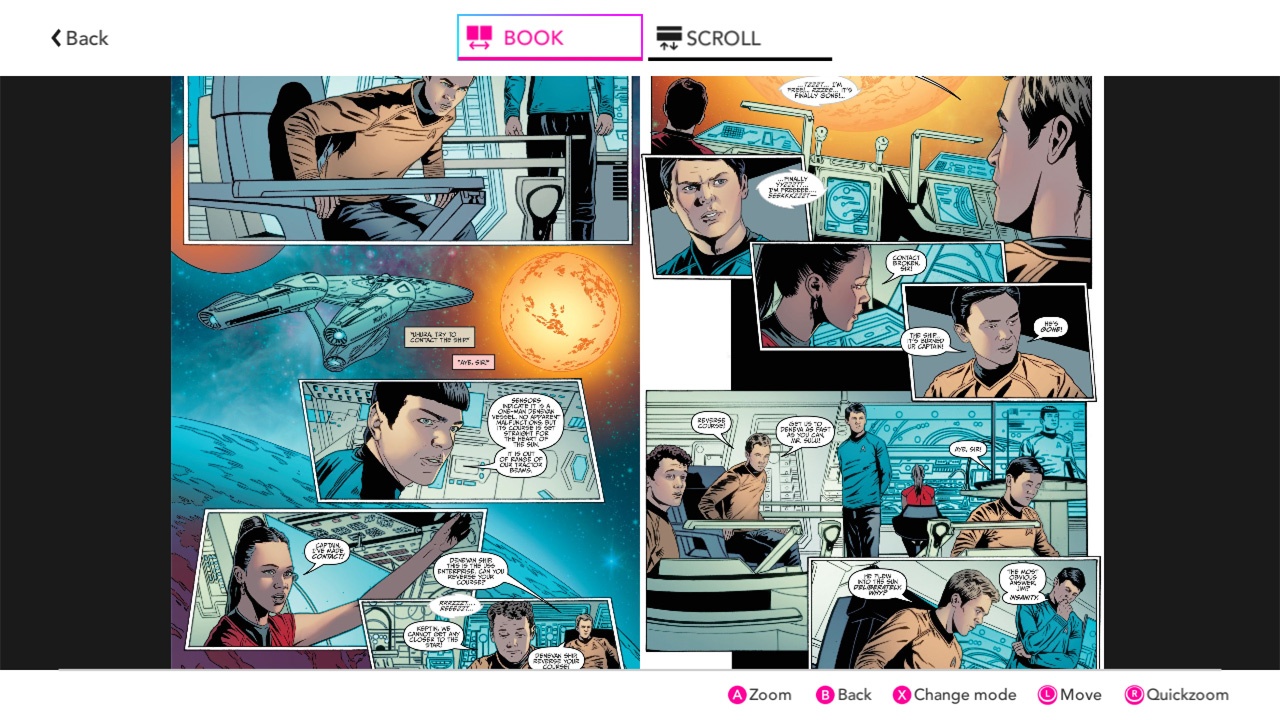
InkyPen gives you the option to read in several different ways to best enjoy your comic and graphic novel adventure. You can have it set up like a book, turning pages with either gestures or the joystick, and then zoom in on specific panels with the A button. Additionally, you can have the entire comic as a blown up, vertically scrolling tome that feels like you’re going through a very organized Imgur album. The second option feels like it should be more comfortable overall, but it’s something that you need to adjust to. Especially for Western comics, there’s a certain expectation of being able to take breaks and to view a comic in a more overarching sense based on the page layout. This means that you need to zoom in on every panel, then zoom out, though, which feels odd and is necessary unless you’ve got some eagle eyesight. The best thing to do (from my experience) was to set up the scroll, go back and forth a couple of times until you feel comfortable with the transition, and then go from there.
In terms of overall content, I do feel that InkyPen has gotten a good number of titles on board, and they offer up a pretty solid library to justify the price tag. For me, the ability to have things like Bloom Country, Elf Quest and Archie Afterlife all in a single package is pretty dope. Not to mention that it does create the Netflix effect: since I’m already here and reading everything else, I might as well give a shot to things I wouldn’t normally grab. Archer & Armstrong was something that I remember from my childhood, but I never gave Bloodshot or X-O Manowar a shot, and now I have no excuse, as they’re legally right here, ready for my consumption. If you are serious about using your Switch as a reading device when you’re on the go or chilling at home, then this could be a good move for non-physical readers who don’t mind removing the paper element.
On the other hand, there are some hangups to the application. Firstly, there’s no orientation control at the moment. If ever there was an application that demanded to be used vertically, I’d argue a reading focused app sits pretty high on the list. InkyPen already made it so you can use the app successfully without the JoyCons whatsoever, so why not have it rotate in order to allow for vertical reading? That, I think, would be a successful fix to a small issue with the scroll vs. swipe approach to reading, and the extra landscape would be better for either approach. Not to mention it conveys something about the user to the viewing public. If you’re holding your Switch vertically, staring intently, then it seems like you’re doing something other than playing games, and, let’s be honest, it would drum up curiosity from potential customers in an organic fashion.
The search option for InkyPen needs to be fine tuned as well. You can search titles by name, or browse by category and genre. I appreciate that InkyPen has already turned on toggles for parental filtering, as the Mask Omnibus, though a fantastic read, is certainly not appropriate for the kids who signed up to read the My Little Pony issues. But the search is a bit too specific, and sometimes not specific enough. If you search for “Archie,” it’ll give you all the titles that actually say Archie, but not populate Riverdale, which is a good spin-off and definitely related. If you browse the Manga genre, you’ll only see about five or six titles, but searching the word “manga” gives you some different options while omitting ones from the browsable category. The consistency is all over the place, and it takes a few swings to finally get things aligned and get what you want.
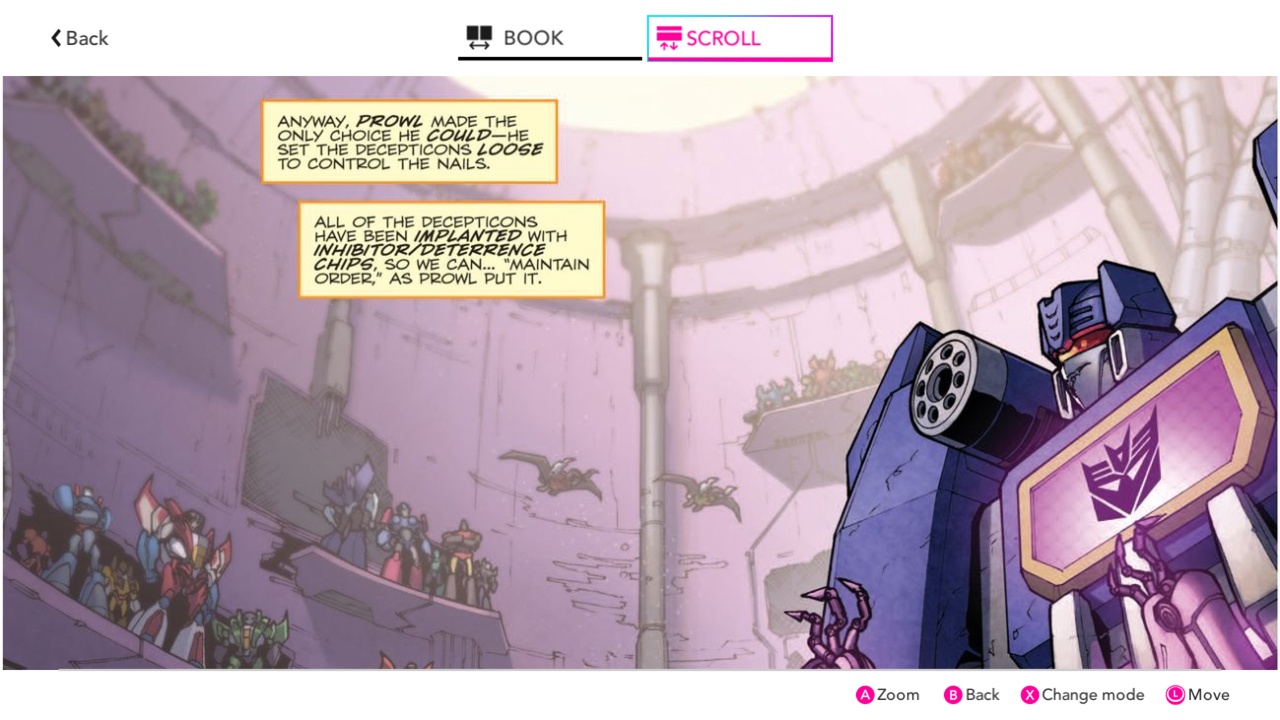
The last and most damning thing of all isn’t InkyPen’s fault, but the Nintendo Switch’s ecosphere. As it stands right now, Nintendo only allows multitasking and background activity for the system’s own applications, like the screenshot mechanic, the eShop and being able to drop into the Settings without closing your main application. But, if you plan on downloading several comics for offline reading later, you better clear your calendar, because the app needs all your attention to download. You can’t home out and go play something else, nor can you just let the Switch go to sleep. You also aren’t advised to do simultaneous downloads of titles (that’s my advisement, not InkyPen’s) because it seemed to trip up each title and take longer than just getting one at a time. Maybe if you have better internet, that’s going to differ, but that was my take.
InkyPen is in a really tenuous spot, and it’s going to be difficult to work out for the long haul. They are too new and too unstable to offer up free trials, but readers are going to be too skeptical to drop the cash without seeing something up front. The list of comics from their website is genuine, and the library is pretty expansive. But, in theory, I could probably burn through all those books in a couple of weeks if I stopped playing other games and actually dedicated my Switch to reading. When that happens, I need to know what kind of new stuff is around the corner and if other labels might sign on, or at least know if the current labels will add more stuff as it comes. If Image were to sign on and give me the backlogs of Savage Dragon, I’d probably sub for at least a couple of years in order to get through it all, and I’d be a happy kid. As it stands, InkyPen is definitely for comic enthusiasts, but it’ll be a tough sell to bring the average customer off the street and into their system. I’m rooting for them – this is a bold new territory – but it’ll be a tough road ahead for InkyPen. Good luck, ya’ll.
REVIEW CODE: A complimentary Nintendo Switch code was provided to Bonus Stage for this review. Please send all review code enquiries to press@4gn.co.uk.
Subscribe to our mailing list
Get the latest game reviews, news, features, and more straight to your inbox
Thank you for subscribing to Bonus Stage.
Something went wrong.
InkyPen Review
-
Gameplay - 6/10
6/10
-
Graphics - 6/10
6/10
-
Sound - 6/10
6/10
-
Replay Value - 6/10
6/10
User Review
( votes)Overall
Summary
This comic book reader for the Switch has some great moves, but technical hangups mean that users may be too frustrated to subscribe for another month.